 |
| RA Debbie Gonzales Welcoming Attendees |
Today, I'm excited to bring you a collaborative effort from the attendees at the Austin SCBWI Digital Symposium II highlighting the presentations of the day. The day was such a huge success that plans are already underway to launch another digital event next year. But before we look to 2013, let's highlight today's event with a recap of each presentation.
Website Liberation with WordPress
Kirsten Cappy, owner of the marketing firm Curious City and Writer, Editor and Web Designer Samantha Clark talked about the benefits of building a website with WordPress and how easy it is to set-up a website in five minutes. Having a website or blog is important for writers because it helps readers find them. The blog aspect also allows writers to communicate with readers, which helps to make them into fans. Mostly, however, Kirsten and Samantha encouraged writers to use Wordpress so they can have a joint website and blog that they can manage themselves, liberating them from expensive programmers.
The ease an author/illustrator has in adding content and customizing the development and look of the free templates is one of the wonderful things about Wordpress. And there are so many templates, that writers can make their site individual, to suit their needs and style.
 |
| Sam Clark & Kirsten Cappy |
Blogging 101
Assistant Regional Advisor and writer Carmen Oliver gave attendees advice to get them started in the blogosphere by covering:
- What a blog is and its purpose
- Choosing blog software
- Naming their blog
- Who their audience was and the goals of their blog
- Blog content and content structure
- Copyright issues and pictures
- Pre-blogging and blogging frequency
- Guest blogs and tours
Marketing Your Digital Storybook
In Deanna Roy's session, attendees created a short digital book and brainstormed ideas for marketing and school visits that would tie the story into the curriculum. They also created original art and takeaway crafts that students that attended their storytime could bring home to show their parents. Check it out!
Photoshop Basics: Creating a Book Mark
 |
| Shelley Jackson, Marsha Riti, Lalena Fisher |
Shelley Ann Jackson, Marsha Riti, and Lalena Fisher, members of the Girllustrators, taught attendees about the elements to consider on their bookmarks from text to the visuals. They gave them a tutorial on Photoshop covering the tools and techniques and quick shortcut commands and a crash course in color theory. By the end of the day, attendees came away with printer-ready bookmarks. A thank you to Kayla Marnach for sharing her newly made bookmark with us!
 |
| Erik Kuntz, Emily Kristin Anderson and attendee |
Help Desk
Erik Kuntz, Emily Kristen Anderson, Sam Clark, Kirsten Cappy and Carmen Oliver provided attendees with hands on help answering questions on Twitter, eBook creation, blogging, websites and all things digital throughout the day!
 |
| Joel Hickerson and Brad Graeber |
Awesome Animation Techniques
Joel Hickerson & Brad Graeber tap danced their way through a smorgasbord of visual learning, animation and self promotion. They received a standing ovation at the end and were nominated for several awards from the academy! Brad showed several book trailers he'd made for authors like Bob Shea's Dinosaur Verses.
Twitter, Blogging, and other Online Media
Emily Kristin Anderson taught us the etiquette of being a part of Social Media---from #1 Don't be a jerk to never put anything on Facebook, Twitter, etc. that you wouldn't want your grandmother to know. Okay, we're re-learning what I should have known in kindergarten, only electronically! Emily is so knowledgeable that it is awe-inspiring! Attendee Barbara Lazar was excited to leave with new social media skills to help her promote her book Pillow Book of the Flower Samurai and here's a peek at her trailer.
Building the Children's eBook
Cartoonist, illustrator and Web Developer Erik Kuntz showed people how to use the free software iBooks to create either picture books or novels for the iPad. How to import text and illustrations to create a flip book effect. The still illustrations came to life through animation. The cost was minimal as long as you owned the hardware, a MAC. Attendee Susan Cleveland said it was very exciting and the only drawback she could see was that you could only sell the book on iBooks.
Book Trailers: Bringing Your Story to Life
 |
| PJ Hoover |
PJ Hoover showed attendees sample book trailers for inspiration (bringing stories to life) and then they used worksheets to analyze the elements needed to make their own trailer. Elements like point of view, narration vs text on screen and voice-over and song lyrics. She challenged people to create content for their book trailers and first drafts were written. Even if attendees weren't published, they could create trailers to promote school visits and presentations.
Testimonials from the Day
"I'm so excited to do a bookmark in photoshop with help from the Girllustrators (Shelley Jackson, Marsha Riti and Lalena Fisher), I've got my images on my thumbnail drive and we're going to use a template and create a printer-ready file." Mark Mitchell
"I'm learning to tweet, tumble and blog." Barbara Lazar
"In two and half hours, Austin's fabulous Girllustrators showed me not only how to open Photoshop and use some fancy elements, but how to create an entire bookmark! Then the amazing P.J. Hoover taught me how to create a book trailer in the afternoon! So many generous tech savvy people gathered together. An amazing event!" Shelli Cornelison

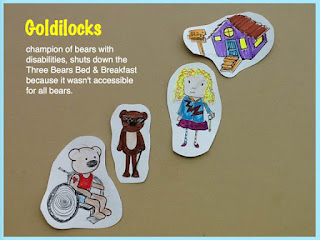

No comments:
Post a Comment